- Combine Images
- GraXpert script
- Selective Color Correction
- Continuum Subtraction
- Combine Ha with RGB
- Create HDR Image
- AutoLinearFit
- Improve Brilliance
- Create Hubble Palette from OSC
PixInsight Toolbox
This is a collection of utility scripts for image processing in PixInsight containing the following scripts:
Installation
The Toolbox Scripts can be found under:
https://www.ideviceapps.de/PixInsight/Utilities/
To install these scripts open PixInsight, then navigate to "Resources" => "Updates" => "Manage Repositories".
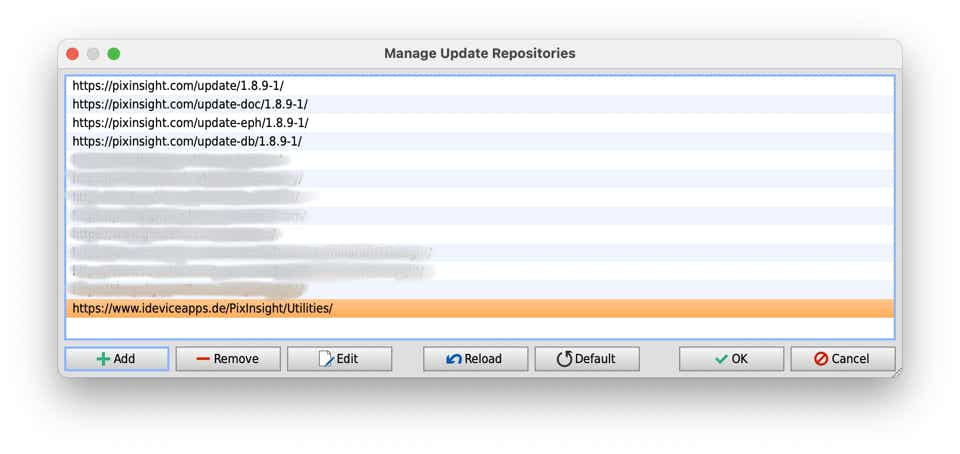
Press the button "Add" and insert the URL of the script package:
https://www.ideviceapps.de/PixInsight/Utilities/
Now close the form with "OK" and navigate to "Resources" => "Updates" => "Check for Updates" and start updating your repositories. After restarting PixInsight the script will be available.
Make sure that your PixInsight Installation is up to date and run Check for Updates before you add this script, so you already have an updated system including all new Certified PixInsight Developer certificates.
Future plans
More scripts are in preparation but this will take some time. A preview for these two scripts is also planned, but I will need to find the best way to realize this.